
¿Seguro que quieres cerrar la sesión?
Va a abandonar el portal. Si se ha identificado con certificado le recomendamos que cierre su navegador
Contenido principal
 Web Content Viewer
Web Content Viewer
Change password < Go back
If you know your current password you can change your password using this service.
Who it is for
Citizens who are registered in Permanent Cl@ve (username and password) and wish to change their password.
What you can do
Using this service you can change your password.
What you need to do it
To change your password, access the Change Password service where the current password and new password, which must comply with minimum security standards, are requested.
If the data is correct, the system will send the user an SMS with a single-use numerical code (One Time Password, OTP) to be typed in the field of the form. If it correct, the password will be updated. This password can now be used whenever an e-government service requires it.
Please note
All fields marked with (*) are required.
The password must comply with a series of minimum conditions:
- It must not contain any part of your name or DNI number.
- It must be at least 8 characters long and may contain as many characters as necessary.
- If the password is under 16 characters long it must have at least 3 of these 4 elements: at least one upper-case letter, at least one lower-case letter, at least one number or at least one of the following characters: ¡!$€%&@/\\()=?¿*[];,:._-+<>
If the OTP code is entered incorrectly more than 5 times, this will be reported and a new OTP will be sent. If the new OTP code is entered incorrectly more than 5 times, another new OTP will be sent. If this new OTP code is entered incorrectly more than 5 times, you must once again start the Change password procedure from the beginning.
If you are having any problems with this service, please contact 060.
To access this service check you have the necessary technical requirements.
Access to this service will only be enabled when you identify yourself as a natural person
 Web Content Viewer
Web Content Viewer
- ${title}${badge}






 Digital Social Card
Digital Social Card
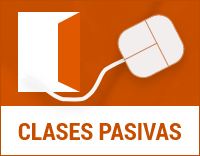 Civil Servants
Civil Servants
 Active Social Security Magazine
Active Social Security Magazine
 RED System/Direct Settlement System
RED System/Direct Settlement System
 Your Social Security
Your Social Security
 Social Security Website
Social Security Website