
¿Seguro que quieres cerrar la sesión?
Va a abandonar el portal. Si se ha identificado con certificado le recomendamos que cierre su navegador
Contenido principal
Requisitos de firma electrónica < Go back

It is recommended that all users update the AutoSignature application to version 1.8 compatible with your Operating System. You can find out more details about how to sign in the Signing with AutoSignature section. The process will be improved as of October and if you have AutoSignature 1.7 installed, you will not be able to use it in the procedures that require it.
NON-Standardised Signature Type 1
It is a cryptographic signature using Java applets. Therefore, the Java Virtual Machine must be installed.
As it is a cryptographic signature, it requires an electronic certificate or DNIe.
Further information can be found in the manual in the enclosed documentation.
Compatibility table
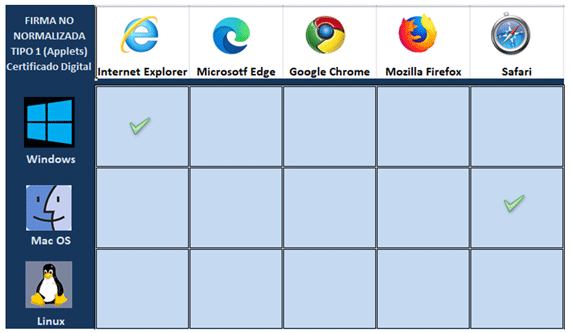
| document name | Publication date |
|---|---|
| Manual de usuario - Proceso y solución de errores en firma no normalizada tipo 1 basada en Applets (PDF, 1069 Kb) | 27/11/2017 |
Cl@ve Signature
The Cl@ve Signature is a cryptographic signature based on the centralised certificate or cloud certificate belonging to the Cl@ve System. To obtain it, users must first identify themselves physically, either in person at a Cl@ve Registration Office, or by online identification through the use of a personal certificate from a Recognised Certification Authority.
Further information can be found in the manual in the enclosed documentation.
Compatibility table
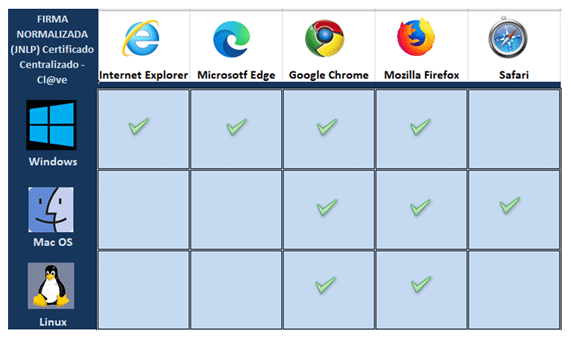
The Social Security is working to simplify and facilitate the use of electronic signatures in its electronic procedures with citizens. For the time being, and until this process is completed, several electronic signature systems coexist:
- Cryptographic electronic signature systems (require an electronic certificate):
- Signature with AutoSignature
- Cl@ve Signature
- NON-Standardised Signature Type 1
- Non-cryptographic electronic signature systems (no electronic certificate required):
- Signature Without Certificate
The following sections describe each of the signature types.
Signature Without Certificate
The Signature Without Certificate is a non-cryptographic signature aimed at those users who cannot identify themselves with an electronic certificate. At the time of signing, you will be required to enter a mobile phone number, to which a security code (in an SMS message) necessary to complete the signature will be sent. The telephone number to be entered must be the one registered in the identification system used (if you identify yourself with Cl@ve Móvil you must enter the mobile phone number registered in Cl@ve).
As it is a non-cryptographic signature, it does not require an electronic certificate, DNIe or Cl@ve centralised certificate.
Further information can be found in the manual in the enclosed documentation.

| document name | Publication date |
|---|---|
| Manual de firma sin certificado (1.PDF, 505 Kb) | 14/11/2024 |
 Web Content Viewer
Web Content Viewer
- ${title}${badge}



 Digital Social Card
Digital Social Card
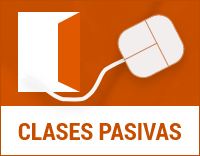 Civil Servants
Civil Servants
 Active Social Security Magazine
Active Social Security Magazine
 RED System/Direct Settlement System
RED System/Direct Settlement System
 Your Social Security
Your Social Security
 Social Security Website
Social Security Website