
¿Seguro que quieres cerrar la sesión?
Va a abandonar el portal. Si se ha identificado con certificado le recomendamos que cierre su navegador
Contenido principal
 Web Content Viewer
Web Content Viewer
 Web Content Viewer
Web Content Viewer
Requisitos de firma electrónica < Go back
Signature with AutoSignature
In the near future, all Social Security electronic procedures will be gradually adapted to the signature system using the Autosignature client application developed by the Ministry of Economic Affairs and Digital Transformation.
You can download the version of the Autosignature application compatible with your Operating System at the following link.
Compatibility table

Windows systems: Microsoft Edge, Google Chrome and Mozilla Firefox.
Mac/OS systems: Safari, Google Chrome and Mozilla Firefox.
In the case of Internet Explorer, it should be noted that it only works with IE11. For this reason, the use of other browsers is recommended.
| document name | Publication date |
|---|---|
| Manual de Firma con Autofirma (PDF, 1550 Kb) | 17/03/2022 |
Standardised Signature
Signature system based on the client launching a module called JNLP (Java Network Launch Protocol). This module will be downloaded when you start the signature process and will run associated with the Java Web Start program, so you must have the Java virtual machine installed in the system. It is widely compatible with the most famous browsers.
Compatibility table
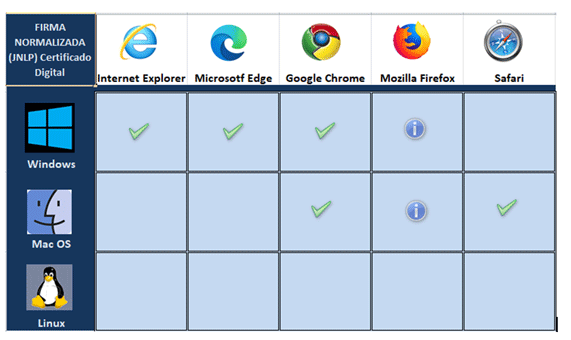
Note: Firefox is only compatible with its 64 bit version, but it also requires the certificate to be installed in the Operating System certificate store so using other browsers is recommended.
| document name | Publication date |
|---|---|
| Manual de usuario - Proceso y solución de errores en firma normalizada basada en JNLP v.1.3.1 (3.2).PDF, 1084 Kb) | 12/09/2019 |
NON-Standardised Signature Type 1
Note 1: This type of signature is not currently supported in the new version of Java 9.xx
Note 2: At the moment, this type of signature is not compatible with Firefox version 56 or higher on 64-bit operating systems.
Compatibility table
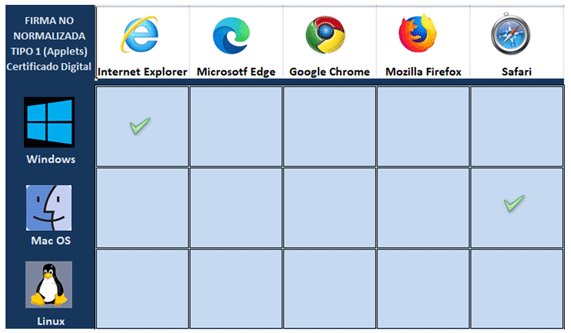
In the attached documentation you can download the Non-standardised signature type 1 manual.
| document name | Publication date |
|---|---|
| Manual de usuario - Proceso y solución de errores en firma no normalizada tipo 1 basada en Applets (PDF, 1069 Kb) | 27/11/2017 |
NON-standardised signature type 2
Compatibility table
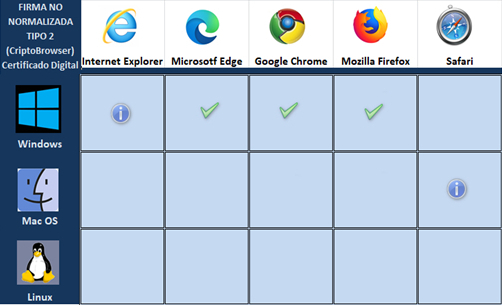
Depending on the type of browser:
- For Google Chrome or Mozilla Firefox:
You must first install the application: CryptoBrowser. Below is the link for download and the installation manual. - For Internet Explorer or Safari:
The signature will follow the Non-standardised Type 1 system described above. Check the configuration requirements for this type of signature.
| document name | Publication date |
|---|---|
| SIAVAL Cryptobrowser (7.0.6) (MSI, 53612 Kb) | 13/05/2019 |
| Manual de configuración - Firma No Normalizada Tipo 2 (PDF, 1431 Kb) | 16/09/2022 |
Cl@ve Signature
Note: This type of signature does not require any technical requirements.
Compatibility table
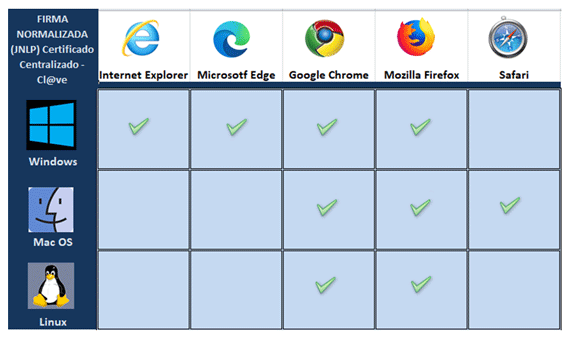
Social Security is committed to an application development standardisation process. This means that various electronic signature systems are currently in use:
- Already standardised applications, such as the one based on the Java Network Launch Protocol (JNLP) or based on the cloud signature type belonging to the Permanent Cl@ve system.
- Applications not yet standardised, which maintain the Java applet based signature system or which use signature extensions for browsers such as CryptoBrowser.
Check the following document to find out which type of signature each service uses.
 Web Content Viewer
Web Content Viewer
- ${title}${badge}






 Digital Social Card
Digital Social Card
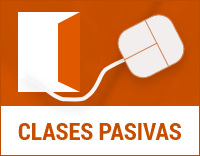 Civil Servants
Civil Servants
 Active Social Security Magazine
Active Social Security Magazine
 RED System/Direct Settlement System
RED System/Direct Settlement System
 Your Social Security
Your Social Security
 Social Security Website
Social Security Website