
¿Seguro que quieres cerrar la sesión?
Va a abandonar el portal. Si se ha identificado con certificado le recomendamos que cierre su navegador
Contenido principal
 Web Content Viewer
Web Content Viewer
 Web Content Viewer
Web Content Viewer
Electronic certificates
Requirements depending on type of access
In all cases you will need the settings detailed in the general requirements for accessing the e-Office.
Digital Certificate
You will need to have a digital certificate which is included in the list of accepted certificates. In the event that this certificate was not obtained at a Social Security office, the identification details on the digital certificate must match those held by Social Security.
There are a series of procedures eligible for Electronic registry processing and in order to access them you will need to have an Electronic DNI or another type of recognised digital certificate included in the list of accepted certificates and have your browser configured to use digital signature functions.
The Electronic Registry allows you to electronically submit written documents, applications and communications regarding the processes and procedures that appear in the attached resolution. The submission of information that is not related to the legally approved procedures shall have no legal effect and will be disregarded.
To use the services with Electronic Registry once you have completed the procedure you will receive "proof of receipt" (Zip file) comprising the application receipt in pdf format and the server signature which ensures that the transaction was processed correctly. If you fail to receive a message of confirmation or if you receive an error message or the transmission is unsatisfactory, the filing must be carried out at another time or by using other means.
Via SMS
In order to log in, you must have provided the Social Security General Treasury with a mobile phone number for communication purposes, via theTelephone and email communication service, or by visiting a Social Security Administration Office.
Once you have accessed it, a screen will appear asking you to enter your login details. The data requested on the form must be exactly the same as that found in the Social Security Database. If any of the data items do not match, you will be shown an information message alerting you of the problem. Next, you will receive an SMS on your mobile phone with a password that is only valid for a short period of time, which you must enter in order to access the service required. For more information, please see the following manual.
 Web Content Viewer
Web Content Viewer
- ${title}${badge}






 Digital Social Card
Digital Social Card
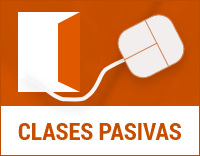 Civil Servants
Civil Servants
 Active Social Security Magazine
Active Social Security Magazine
 RED System/Direct Settlement System
RED System/Direct Settlement System
 Your Social Security
Your Social Security
 Social Security Website
Social Security Website