
¿Seguro que quieres cerrar la sesión?
Va a abandonar el portal. Si se ha identificado con certificado le recomendamos que cierre su navegador
Contenido principal
 Visor de contenido web
Visor de contenido web
Cl@ve: gestión de contraseñas < Volver

Modificación de registro CL@VE. Renovación a los 5 años del registro con nivel alto o avanzado
Si se registró en el sistema Cl@ve de forma presencial en una oficina hace ya más de 5 años o lo hizo de forma telemática con certificado digital, no se podrá emitir ni renovar automáticamente su certificado de Cl@ve Firma, y por tanto no podrá utilizarlo en procesos de firma electrónica, mientras no renueve su registro. Para ello deberá volver a personarse en cualquiera de las oficinas de registro Cl@ve , o bien acceder con su DNI Electrónico (no es válido ningún otro certificado electrónico) al servicio Renovar el registro de nivel alto de Cl@ve Firma con DNI electrónico.
Cl@ve es un sistema orientado a unificar y simplificar el acceso electrónico de los ciudadanos a los servicios públicos. Su objetivo principal es que el ciudadano pueda identificarse ante la Administración mediante claves concertadas (usuario más contraseña), sin tener que recordar claves diferentes para acceder a los distintos servicios.
Se trata de una plataforma común para la identificación, autenticación y firma electrónica, un sistema interoperable y horizontal que evita a las Administraciones Públicas tener que implementar y gestionar sus propios sistemas de identificación y firma, y a los ciudadanos tener que utilizar métodos de identificación diferentes para relacionarse electrónicamente con la Administración.
El sistema Cl@ve fue aprobado por Acuerdo del Consejo de Ministros, en su reunión del 19 de septiembre de 2014, y sus condiciones de utilización son determinadas por la Dirección de Tecnologías de la Información y las Comunicaciones.
En lo que respecta a las claves concertadas, Cl@ve admite dos posibilidades de uso:
- Cl@ve móvil: Sistema de acceso electrónico a los servicios públicos que permite al ciudadano autenticarse en el trámite que esté realizando en la Sede Electrónica. El sistema ofrece la novedad de permitir escanear un código QR que evita al usuario la necesidad de incorporar sus datos identificativos en la pantalla de acceso. Si no puede escanear el código QR podrá confirmar la petición de autenticación que le llegará a la APP Cl@ve.
- Cl@ve permanente: Sistema de contraseña de validez duradera en el tiempo, pero no ilimitada, orientado a usuarios habituales. Se corresponde con el sistema de acceso mediante usuario y contraseña. En algunos servicios de la Seguridad Social será reforzado con claves de un solo uso por SMS. Este sistema será además el que permitirá el acceso al ciudadano a la firma en la nube.
Respecto a esta última modalidad de uso, para que pueda establecerse la contraseña, es necesario que disponga primero de un Código de Activación, para lo que es preciso registrarse en el sistema, o bien de forma presencial en cualquier oficina de registro de Cl@ve, o bien de forma telemática con certificado digital reconocido.
Si ya estaba registrado en Cl@ve y ha perdido el Código de Activación puede Regenerar el Código de Activación de Cl@ve permanente,
Puede ampliar esta información en la página oficial de Cl@ve
En este apartado se muestran los distintos servicios disponibles relacionados con Cl@ve permanente para la gestión de contraseñas y la activación o baja de usuarios.
 Visor de contenido web
Visor de contenido web
- ${title}${badge}



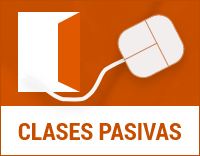 Clases Pasivas
Clases Pasivas
 Revista de la Seguridad Social
Revista de la Seguridad Social
 Sistema RED/ Sistema de Liquidación Directa
Sistema RED/ Sistema de Liquidación Directa
 Tu Seguridad Social
Tu Seguridad Social
 Tarjeta Social Digital
Tarjeta Social Digital
 Web de la Seguridad Social
Web de la Seguridad Social