
¿Seguro que quieres cerrar la sesión?
Va a abandonar el portal. Si se ha identificado con certificado le recomendamos que cierre su navegador
Contenido principal
 Web Content Viewer
Web Content Viewer
Accessibility < Go back
How to navigate this site Keyboard shortcuts
How to navigate this site Keyboard shortcuts
Described below are the keyboard shortcuts for the Social Security Electronic Office , to help you navigate more easily.
| Shortcut | Access |
|---|---|
| 0 | Home |
| 1 | Citizens |
| 2 | Companies and Professionals |
| 3 | Administrations and Mutual Societies |
| 4 | My electronic office |
| 5 | Registry |
| 6 | Notice board |
| 7 | Suggestions and Complaints |
| 8 | Menu of Services |
| 9 | Navigation |
| g | FAQ |
| w | Office Map |
| b | Accessibility |
| n | Regulations and Legislation |
| q | Technical Requirements |
| l | Digital Certificates |
| y | Official Date and Time |
| or | Legal Notice |
| k | RSS |
The use of keyboard shortcuts depends on the browser being used. The most popular browsers use the following key combinations:
Internet Explorer: ALT + shortcut; and then press ENTER
Mozilla Firefox: ALT + SHIFT + shortcut
Google Chrome: ALT + shortcut
Declaration of Accessibility
The Ministry of Inclusion, Social Security and Migration – Office of the Secretary of State for Social Security and Pensions has committed to making their website available in accordance with Royal Decree 1112/2018 of 7th September on accessibility of websites and applications for public sector mobile devices, published in the Official State Gazette on 19 September 2018. This Royal Decree transposes (EU) Directive 2016/2102 of the European Parliament and Council. The European Directive follows UNE EN 301 549:2019 "Accessibility requirements for products and services TIC" rules, which is itself an adaptation of the Web Content Accessibility Guidelines (WCAG 2.1) of the W3C.
This accessibility declaration applies to the website https://sede.seg-social.gob.es.
Compliance Status
This website is in partial compliance with Royal Decree 1112/2018. The aspects of non-compliance are detailed below.
Non-accessible content
The content collected below is not accessible for the following reasons
- It does not conform with Royal Decree 1112/2018.
- Incorrect marking of decorative images [requirement number 9.1.1.1 Non-textual content of UNE EN 301549:2019].
- There are occasional errors in some of the semantic marking tags, such as incorrect nesting of elements, paragraph marking, lack of hierarchical structure without heading jumps, absence of description and table structuring [requirement number 9.1.3.1 Information and relations of UNE EN 301549:2019]].
- Problems with Javascript dependent events and in certain navigation elements not accessible via keyboard or screen reader [requirement number 9.2.1.1 Keyboard UNE EN 301549:2019].
- Improper or ill-defined link description [requirement number 9.2.4.4 Link purpose of UNE EN 301549:2019].
- HTML and CSS processing error [requirement number 9.4.1.1 Processing of UNE EN 301549:2019].
Keyboard focus not visible [requirement number 9.2.4.7 Visible focus of UNE EN 301549:2019]. - Identification of elements solely by colour or by some sensory characteristic [requirement number 9.1.4.1 Use of colour and 9.1.3.3 Sensory characteristics of UNE EN 301549:2019].
- Insufficient colour contrast in title sections [requirement number 9.1.4.3 Contrast of UNE EN 301549:2019].
- Incorrect keyboard focus order in the main menus of the mobile version or in interaction graphics [requirement number 9.2.4.3 Focus order of UNE EN 301549:2019].
- Use of absolute measurements in sources [requirement number 9.1.4.4 Change in text size of UNE EN 301549:2019].
- Incorrect use of WAI-ARIA roles and statuses in components such as tab panels, navigation trees, accordions, etc., [requirement number 9.4.1.2 Name, function, value of UNE EN 301549:2019].
- Disproportionate load: Not applicable
- Content that does not fall within applicable legislation.
There may be office archives in PDF format or other forms published before 20 September 2018 that partially comply with the accessibility requirements.
Preparation of the current declaration of accessibility
The current declaration was prepared on 09 March 2021.
The method employed for the preparation of the declaration was a self-assessment carried out by the organisation itself.
Final draft of the declaration: 07 October 2020.
Observations and contact information
You can communicate topics relating to accessibility requirements (Article 10.2.a) of RD 1112/2018) for example:
- let us know about a possible non-compliance on the part of this website
- communicate other content accessibility difficulties
- make any other queries or suggestions for improvement relating to website accessibility
On the Request for Accessible Information, the facts, reasons and request must be clearly stated in order to establish that the request is reasonable and legitimate.
It can be presented through the following email: accesibilidad.giss-sscc.accesibilidad-portal@seg-social.es
You can also use the suggestions and complaints form.
Notices, complaints and requests for information accessible through this form will be received and processed by the Social Security IT Department.
Application process
The claims procedure taken from Article 13 of Royal Decree 1112/2018 will take effect on 20 September 2020.
If, after a request for accessible information or a complaint has been made, the request has been rejected, the person concerned does not agree with the decision taken, or the reply does not meet the requirements set out in Article 12.5, the person concerned may initiate a complaint. A complaint may also be lodged if a reply has not been received within twenty working days .
The complaint can be submitted within the framework of Law 39/ 2015, of 1 October, on the Common Administrative Procedure of Public Administrations.
Optional content
The website is designed to be visually responsive, which is why it is optimal on tablets and mobile devices.
Accessibility evaluations carried out up to the established date of the current declaration are based on WCAG 2.1 criteria. The established objective is to meet all level A and AA requirements, along with certain level AAA requirements considered relevant for the improvement of the citizen’s experience when using the site.
 Web Content Viewer
Web Content Viewer
- ${title}${badge}



 Digital Social Card
Digital Social Card
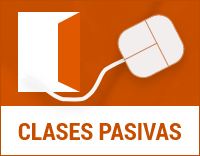 Civil Servants
Civil Servants
 Active Social Security Magazine
Active Social Security Magazine
 RED System/Direct Settlement System
RED System/Direct Settlement System
 Your Social Security
Your Social Security
 Social Security Website
Social Security Website