
¿Seguro que quieres cerrar la sesión?
Va a abandonar el portal. Si se ha identificado con certificado le recomendamos que cierre su navegador
Contenido principal
Notificacions Telemàtiques < Tornar

Entrada en vigor del nou Registre electrònic d’apoderaments de la Seguretat Social
Amb data 2 d’abril de 2021 ha entrat en vigor l’ Ordre ISM/189/2021, de 3 de març, per la qual es regula el Registre electrònic d’apoderaments de la Seguretat Social i, per tant, han quedat sense efecte tots els poders atorgats anteriorment a aquesta data.
Accedeixi a la emplenament dels nous models de poders si encara no ho ha fet.
Aquest servei permet la gestió de les notificacions d’actes administratius entre els Organismes o Entitats de la Seguretat Social i les empreses i ciutadans.
- Els actes dictats per la Tresoreria General de la Seguretat Social en matèria d’inscripció d’empreses, afiliació, altes, baixes i variacions de dades de treballadors, cotització, liquidació, recaptació, sancions i impugnacions.
- Les resolucions emeses per l’Institut Nacional de la Seguretat Social.
- Els actes i resolucions emesos per l’Institut Social de la Marina.
Podeu accedir a les vostres Notificacions des de l’app i el web de La Meva Carpeta Ciutadana i des de la Adreça Electrònica Habilitada única (DEHú).
L’Ordre ISM/903/2020, de 24 de setembre, per la qual es regulen les notificacions i comunicacions electròniques en l’àmbit de l’Administració de la Seguretat Social. estableix el marc normatiu per a la pràctica de notificacions i comunicacions telemàtiques per l’Administració de la Seguretat Social.
La Seguretat Social també ofereix un canal addicional per facilitar la gestió de grans volums de notificacions. Aquest canal està basat en la tecnologia de Serveis Web i permet als usuaris autoritzats la consulta i signatura de Notificacions Telemàtiques a través de sistemes d’informació de tercers. L’usuari final accepta o rebutja les seves notificacions, no a través dels serveis oferts per la Seguretat Social a la seva Seu Electrònica, sinó a través dels sistemes d’informació existents en les seves dependències.
L’accés als serveis disponibles dels usuaris a la Seu Electrònica i també al servei web es pot fer amb un certificat digital inclòs a la llista de certificats admesos, complint, a més, amb la resta de requisits tècnics i configurant el navegador per a l’ús de funcionalitats de signatura electrònica.
L’accés als serveis també es pot fer a través de Cl@ve permanent (nivell avançat),* que serà reforçat amb claus d’un sol ús enviades per SMS per la Seguretat Social al telèfon mòbil del ciutadà. Aquest sistema serà, a més, el que permetrà l'accés a la signatura al núvol.
Finalment, si l’accés es fa en nom propi, és a dir, si el que voleu és consultar i signar únicament les notificacions adreçades al vostre nom, hi podreu accedir, a més de mitjançant un certificat electrònic admès o cl@ve permanent, amb cl@ve Mòbil (nivell avançat),* i en aquest cas la signatura es farà amb el sistema de Signatura sense Certificat.
Les notificacions que continguin dades personals de categoria especial (com les relatives a la salut) només seran accessibles amb certificat electrònic o cl@ve permanent.
* Per poder utilitzar el sistema Cl@ve i els serveis de firma al núvol, els ciutadans s’han de registrar prèviament en el sistema de forma presencial en alguna de les oficines d’inscripcions adherides al sistema, o bé per Internet, utilitzant un certificat electrònic reconegut.
- ${title}${badge}



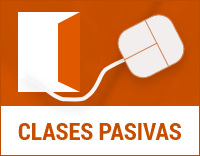 Clases Pasivas
Clases Pasivas
 Revista de la Seguridad Social
Revista de la Seguridad Social
 Sistema RED/ Sistema de Liquidación Directa
Sistema RED/ Sistema de Liquidación Directa
 Tu Seguridad Social
Tu Seguridad Social
 Tarjeta Social Digital
Tarjeta Social Digital
 Web de la Seguridad Social
Web de la Seguridad Social