
¿Seguro que quieres cerrar la sesión?
Va a abandonar el portal. Si se ha identificado con certificado le recomendamos que cierre su navegador
Contenido principal
 Visor de contenido web
Visor de contenido web
Servicio de verificación de firmas y certificados < Volver
Servicio de verificación de la firma digital en los ficheros firmados por este sistema. También puede utilizar la plataforma pública VALIDe, que ofrece un servicio on-line para la verificación de Firmas y Certificados electrónicos.
A quién va dirigido
A todos los ciudadanos.
Qué permite realizar
Verificar la autenticidad e integridad de ficheros firmados con certificados generados por la Seguridad Social en formatos PDF, PAdES, XAdES, CAdES y PKCS#7.
Qué necesita para realizarlo
- Tener un navegador compatible con los applet de Java.
- Máquina Virtual Java instalada.
- Estar en posesión del fichero que se quiere verificar, ya que la verificación se hace en su ordenador.
A tener en cuenta
El objetivo del servicio de verificación de firmas y certificados es la comprobación de las firmas electrónicas de los documentos emitidos por la Seguridad Social, de forma que cualquier ciudadano pueda verificar la autenticidad e integridad de los mismos. También puede utilizar la plataforma pública VALIDe , la cual ofrece un servicio on-line para la verificación de Firmas y Certificados electrónicos.
El servicio se ofrece para verificar ficheros firmados con los certificados utilizados por la Seguridad Social (formatos PDF, XAdES, CAdES y PKCS#7), en concreto, certificados de sello electrónico de actuación administrativa automatizada y de empleado público. Asimismo, se validan los sellados de tiempos asociados a los documentos, para aquellos casos en los que se necesite comprobar la fecha en que se realizó cada una de las firmas.”
Para utilizar este servicio, se le solicitará la instalación de una pequeña aplicación en el PC del usuario y la activación de una extensión en el navegador de internet (bajo el nombre CryptoBrowser).
Para acceder a este servicio compruebe los requisitos técnicos necesarios.
| nombre del documento | fecha de publicación |
|---|---|
| SIAVAL Cryptobrowser (7.0.6) (MSI, 53612 Kb) | 13/05/2019 |
| Manual de configuración del Servicio de Validación (PDF, 692 Kb) | 07/04/2025 |
 Visor de contenido web
Visor de contenido web
- ${title}${badge}



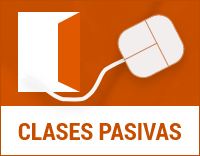 Clases Pasivas
Clases Pasivas
 Revista de la Seguridad Social
Revista de la Seguridad Social
 Sistema RED/ Sistema de Liquidación Directa
Sistema RED/ Sistema de Liquidación Directa
 Tu Seguridad Social
Tu Seguridad Social
 Tarjeta Social Digital
Tarjeta Social Digital
 Web de la Seguridad Social
Web de la Seguridad Social