
¿Seguro que quieres cerrar la sesión?
Va a abandonar el portal. Si se ha identificado con certificado le recomendamos que cierre su navegador
Contenido principal
 Web Content Viewer
Web Content Viewer
 Web Content Viewer
Web Content Viewer
Minimum Vital Income < Go back

NOTICE
If you do not have a digital certificate , username and password or Cl@ve, you can apply for the Minimum Vital Income through the Minimum Vital Income service. No certificate.
You can also access answers to the most frequently asked questions about this benefit or information on the most important aspects of its legal regulation.
About the CHILD SUPPORT SUPPLEMENT:
APPLY at the INSS at imv.seg-social.es for cohabitation units that include minors among their members, meet all the necessary requirements for the granting of the minimum living income and those established with regard to the maximum limits on eligible income, net worth and asset test.
If you are entitled to the minimum income, the supplement will be paid together with the benefit and you do not have to make a separate application.
Use the same application form if you are only entitled to the Child Support Supplement.
You can use the Minimum Vital Income Simulator to check whether you qualify for the Minimum Vital Income benefit and to find out the approximate amount you may be entitled to.
There is an information number on minimum living income: 900 20 22 22.
Applications for the minimum living income benefit for persons residing in the Basque Country must only be submitted through the service without a digital certificate.
This service allows you to request, by Electronic Register or by submitting an application, the Minimum Vital Income benefit, which is the right to a financial benefit aimed at preventing the risk of poverty and social exclusion of people living alone or as part of a household unit who lack sufficient economic resources to cover their basic needs.
Who it is for
For people or household units at risk of poverty and social exclusion. These household units can be: Individual, household unit without minors and household unit with minors.
What you can do
- Submit an application for the Minimum Vital Income benefit.
- Attach documentation.
What you need to do it
- You will need to fill in and attach the application form available in the Attached documentation section of this service.
- It must be signed by the applicant and by all members of the household unit indicated on the application. To do this, you must attach an image of a document showing your willingness to apply for the Minimum Vital Income benefit and showing both the applicant's signature and those of each adult or emancipated minor member of the household unit listed on the application.
To do this, you can write this text or similar on a piece of paper, with clear and legible handwriting:
“Please consider this document accompanying my application dated………..as accreditation of my wish to request the minimum vital income.
Signed:
Handwritten signature with full name and ID/NIE number underneath. The document must include the signature and details of the applicant and all household unit members listed on the application.
- Please attach the documents required according to your circumstances and which you will find at the end of the application form, available in the Attached documentation section of this service.
- If you are acting as a representative, you must attach the standardised representation form, which can be found in the accompanying documents section, or any legally valid document that is proof of the representation.
Please note
Please read this information carefully to correctly fill out the application:
- You can submit the application by logging in and signing with a digital certificate or Cl@ve user and password.
- It is important that you indicate the province of your tax address in the province field.
- The documentation required is listed at the end of the application form.
- It is important to verify that the current account in which you apply for payment is a Social Security contributor financial institution. You can consult them at this link. Locate the second 4-digit block in your bank account IBAN and look for it in the list. If it does not appear, you must provide us with an account code at any financial entity in the list.
- If you are acting as a representative, you must attach the standardised representation form, which can be found in the accompanying documents section, or any legally valid document that is proof of the representation.
- The application must be signed by the applicant and by each adult or emancipated minor member of the household unit listed on the application. If you use the form in PDF and you do not have a printer and scanner, you can sign it on the touch screen of your mobile or tablet using an appropriate application. You can also attach a copy of your ID/Foreign Resident Identification Number and an image of the document accrediting your willingness to apply for the benefit signed by you and all members of the household unit, indicating the full name of each person underneath their signature. To do this, you can copy this text or similar on a piece of paper, with clear and legible handwriting:
“Please consider this document accompanying my application dated………..as accreditation of my wish to request the minimum vital income.
Signed: “
and then the applicant's full name, handwritten signature and ID/Foreign Resident Identification Number number and, if any, the full name and handwritten signature for each member of the household unit.
- The maximum size for all documentation is 10Mb. Please reduce the size and resolutions of what you send us as much as possible so that you do not have problems attaching the documentation.
- If you are unable to provide all the documentation at once, divide the documentation to be attached into two groups that are no more than 10Mb each and apply twice. The second time you do not need to attach the filled in form again, just the documentation, indicating in the comments field that it is the second submission and providing the register number given by the application upon completing the first submission.
- If you log in with cl@ve user and password, to ensure the highest level of security, when you sign the application a code via SMS will be sent to the mobile number you indicated when registering in Cl@ve.
Next steps
- Once the process has been completed, you will receive an “proof of receipt” in PDF format with the assigned electronic register number.
- This register number assigned is not the same code (SVC) as obtained in the service without a certificate, so you cannot consult an application in the service without a certificate with the electronic register number. In this case, the system will indicate that the application does not exist.
- If you do not receive the confirmation message or you receive an error or transmission failure message, you must submit the documentation at another time or through other means.
The INSS will send the resolution of the application to the applicant’s address within a maximum of six months.
To access this service check you have the necessary technical requirements.
El acceso a este servicio estará habilitado únicamente cuando se identifique como persona física o entidad
| document name | Publication date |
|---|---|
| Solicitud de prestación de Ingreso Mínimo Vital (PDF, 5967 Kb) | 15/01/2024 |
| Standard representation form (PDF, 2387 Kb) | 29/03/2022 |
| Ingreso Mínimo Vital. Comunicación de Variaciones (PDF, 2646 Kb) | 28/02/2023 |
For your information...
- ${title}${badge}






 Social Security Website
Social Security Website
 Revista MAR
Revista MAR
 Your Social Security
Your Social Security
 ISMARINA Publicaciones
ISMARINA Publicaciones